| 일 | 월 | 화 | 수 | 목 | 금 | 토 |
|---|---|---|---|---|---|---|
| 1 | 2 | 3 | 4 | 5 | 6 | 7 |
| 8 | 9 | 10 | 11 | 12 | 13 | 14 |
| 15 | 16 | 17 | 18 | 19 | 20 | 21 |
| 22 | 23 | 24 | 25 | 26 | 27 | 28 |
| 29 | 30 |
- 권장 PK 전략
- index
- heap
- 데이터베이스
- transaction
- 싱글톤 동시성
- PostgreSQL
- postgres
- create-drop
- load balancer
- ArrayList 소스코드
- Container
- JPA 장점
- ArrayList 길이 확장
- 자바 동시성
- 스키마 자동 생성
- 로드밸런서
- JPA란
- 트랜잭션
- github
- thread safety
- 멀티스레드 싱글톤
- java
- Database
- acid
- 컨테이너
- JPA
- 도커
- docker
- ArrayList 가변
- Today
- Total
JS
[Java의 동시성 #1] Threads (생성, 사용, sleep, interrupt, join) 본문
Java의 동시성 시리즈의 첫 번째 주제로 Thread 생성 및 시작 방법과 sleep, interrupt, join에 대해 알아보겠습니다.
Thread 생성 방법과 사용
Java에서 thread를 생성하는 방법은 여러 가지가 있습니다.
Thread클래스를 상속한 서브클래스를 생성해서run()메소드를 오버라이드 하는 방법- Anonymous
Thread클래스를 생성해서run()메소드를 오버라이드 하는 방법 (딱 한 번만 실행하고 싶은 경우 좋다.) Runnable인터페이스를 구현하는 방법
1. Thread 클래스를 상속한 서브클래스를 생성해서 run() 메소드를 오버라이드 하는 방법
// Main.java
public class Main {
public static void main(String[] args) {
System.out.println("From main thread");
Thread anotherThread = new AnotherThread();
anotherThread.start();
}
}// AnotherThread.java
public class AnotherThread extends Thread {
@Override
public void run() {
System.out.println("From another thread");
}
}여기서 같은 AnotherThread 인스턴스를 재사용해서 start()를 여러번 호출하는 것은 불가능합니다.
// Main.java
public class Main {
public static void main(String[] args) {
System.out.println("From main thread");
Thread anotherThread = new AnotherThread();
anotherThread.start();
anotherThread.start();
}
}이렇게 실행시 IllegalThreadStateException이 발생합니다.
2. Anonymous Thread 클래스를 생성해서 run() 메소드를 오버라이드 하는 방법 (딱 한 번만 실행하고 싶은 경우 좋다.)
// Main.java
public class Main {
public static void main(String[] args) {
System.out.println("From main thread");
new Thread() {
public void run() {
System.out.println("From the anonymous class thread");
}
}.start();
}
}3. Runnable 인터페이스를 구현하는 방법
Runnable 인터페이스를 구현할 경우 꼭 Thread 클래스가 아니더라도 어떤 클래스던 해당 인터페이스를 구현한 다음 run() 메소드만 오버라이드 해서 사용할 수 있습니다.
그리고 해당 thread에서 실행하고 싶은 코드를 run() 메소드에 작성해주면 됩니다.
// MyRunnable.java
public class MyRunnable implements Runnable {
@Override
public void run() {
System.out.println("From MyRunnable");
}
}위와 같이 Runnable 인터페이스를 구현한 클래스를 생성하고 run() 메소드를 오버라이드 해줍니다.
MyRunnable을 새로운 thread에서 실행하려면 Thread 클래스에 MyRunnable 인스턴스를 넘겨주면 됩니다.
// Main.java
public class Main {
public static void main(String[] args) {
System.out.println("From main thread");
Thread myRunnableThread = new Thread(new MyRunnable());
myRunnableThread.start();
}
}Runnable 인터페이스를 구현하는 경우도 Anonymous Thread 클래스를 생성하는 방법을 활용할 수 있습니다.
// Main.java
public class Main {
public static void main(String[] args) {
System.out.println("From main thread");
Thread myRunnableThread = new Thread(new MyRunnable() {
@Override
public void run() {
System.out.println("From the anonymous implementation of run()");
}
});
myRunnableThread.start();
}
}Thread 클래스 vs Runnable 인터페이스
Thread 클래스를 활용하는 방법과 Runnable 인터페이스를 활용하는 방법 중 무엇을 사용해야 하는 게 좋을까요?
정답은 없지만 보통 Runnable 인터페이스를 구현하는 방식이 더 유연하고 편하기 때문에 더 많이 활용합니다.
Java API에도 Runnable 인스턴스를 넘겨야하는 부분이 많고, Lambda Expression이 추가된 후로 Anonymous Runnable 인스턴스를 활용하는 게 많이 편해졌기 때문입니다.
생성한 thread 종료 시점?
그렇다면 사용한 쓰레드는 언제 종료될까요?
사용한 thread는 run() 메소드가 실행을 마쳤을 때 종료되게 됩니다.
Thread 사용 시 주의사항 (run() vs start())
여기서 잠깐, Thread를 사용할 때 주의사항이 하나 있습니다.
Thread 클래스의 run() 메소드를 직접 호출하는 게 아닌 start() 메소드를 호출해야 한다는 점입니다.
run() 메소드는 JVM이 내부적으로 호출하는 메소드이며, run() 메소드를 직접 호출할 시 새로 생성한 thread에서 실행하는 게 아닌 run() 메소드를 호출하는 thread에서 실행하게 되기 때문입니다.
// Main.java
public class Main {
public static void main(String[] args) {
System.out.println("From main thread");
Thread anotherThread = new AnotherThread();
anotherThread.setName("*** Another Thread ***")
anotherThread.start();
}
}// AnotherThread.java
public class AnotherThread extends Thread {
@Override
public void run() {
System.out.println("From " + currentThread().getName());
}
}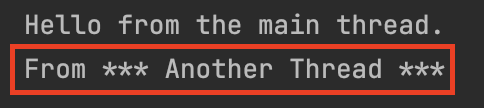
start()를 호출하면 위와 같이 정상적으로 새로 생성한 쓰레드에서 run() 메소드가 실행되는 것을 확인할 수 있습니다.
// Main.java
public class Main {
public static void main(String[] args) {
System.out.println("From main thread");
Thread anotherThread = new AnotherThread();
anotherThread.setName("*** Another Thread ***")
// anotherThread.start();
anotherThread.run();
}
}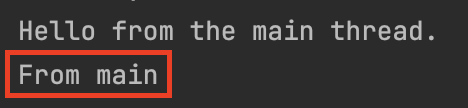
하지만 위와 같이 run() 메소드를 호출하면 새로 생성한 anotherThread에서 run() 메소드가 실행되는 것이 아닌 main 쓰레드에서 실행되게 됩니다.
이런 이유로 쓰레드를 사용할 때는 run() 메소드를 직접 호출하지 않고 start() 메소드를 호출해야 합니다.
Sleep, Interrupts, Join
Thread를 활용해서 할 수 있는 작업은 여러 가지가 있습니다.
sleep 메소드를 사용해서 thread의 실행을 중지할 수 있고, 특정 인터벌을 두고 시간마다 무언가를 실행하게 할 수도 있습니다.
예를 들면, 15초에 한 번씩 파일에 무언가를 쓸 수도 있고, 2초마다 요청한 데이터를 확인할 수도 있습니다.
그리고 여러 개의 쓰레드를 다룰 때 쓰레드 간 서로 의존시켜 활용하면서 자원을 효율적으로 활용할 수 있게끔 할 수도 있습니다.
예를 들면, 다른 쓰레드가 10초 동안 실행한 결과를 현재 쓰레드가 필요로 할 때, 현재 쓰레드를 계속 실행시키는 것이 아니라, 다른 쓰레드가 작업하는 10초 동안 현재 쓰레드를 중지해놓고 다른 쓰레드의 결과를 기다리게 할 수 있습니다.
위 작업들 외에도 할 수 있는 것은 많겠지만, 이런 작업들을 가능하게 해주는 sleep, interrupt, join 개념에 대해 알아보겠습니다.
Sleep
Thread.sleep() 메소드를 호출해서 쓰레드를 3초 동안 멈췄다 실행시키는 예시를 확인해보겠습니다.
// AnotherThread.java
public class AnotherThread extends Thread {
@Override
public void run() {
System.out.println("From " + currentThread().getName());
try {
Thread.sleep(3000);
} catch (InterruptedException ie) {
System.out.println("AnotherThread: Interrupt 발생");
return;
}
System.out.println("AnotherThread: 3초 뒤 깨어남");
}
}// Main.java
public class Main {
public static void main(String[] args) {
System.out.println("From main thread");
Thread anotherThread = new AnotherThread();
anotherThread.setName("*** Another Thread ***");
anotherThread.start();
}
}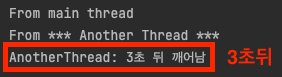
Interrupts
인터럽트란 다른 작업을 하기 위해 하던 작업을 방해하는 명령입니다.
다른 쓰레드가 가져오는 데이터 버퍼를 모니터링하는 쓰레드가 실행중이라고 가정해봅시다.
데이터를 가져오는 쓰레드가 더 이상 가져올 데이터가 없다면 모니터링 중인 쓰레드는 실행을 멈춰도 되겠죠?
쓰레드에 인터럽트가 발생했는지 알 수 있는 방법은 두 가지가 있습니다.
InterruptedException을 catch 하는 방법이 있고,
만약 run() 메소드가 InterruptedException을 발생시키는 메소드를 실행하지 않는 경우, interrupt() 메소드를 주기적으로 실행해서 인터럽트가 발생했는지 확인하는 방법이 있습니다.
쓰레드 간 서로 어떻게 인터럽트를 발생시킬까요?
멈추고자 하는 쓰레드 인스턴스의 interrupt() 메소드를 호출합니다.
물론 이럴 경우 멈추고자 하는 쓰레드 인스턴스에 대한 레퍼런스가 존재해야 합니다.
// AnotherThread.java
public class AnotherThread extends Thread {
@Override
public void run() {
System.out.println("From " + currentThread().getName());
try {
Thread.sleep(3000);
} catch (InterruptedException ie) {
System.out.println("AnotherThread: Interrupt 발생");
return;
}
System.out.println("AnotherThread: 3초 뒤 깨어남");
}
}// Main.java
public class Main {
public static void main(String[] args) {
System.out.println("From main thread");
Thread anotherThread = new AnotherThread();
anotherThread.setName("*** Another Thread ***");
anotherThread.start();
}
}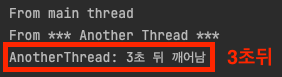
위와 같이 실행하면 AnotherThread의 Thread.sleep(3000)이 방해받지 않고 실행되어 3초 뒤에 "AnotherThread: 3초 뒤 깨어남"를 확인할 수 있습니다.
여기서 anotherThread에 interrupt() 메소드를 호출해서 인터럽트를 발생시켜보겠습니다.
// Main.java
public class Main {
public static void main(String[] args) {
System.out.println("From main thread");
Thread anotherThread = new AnotherThread();
anotherThread.setName("*** Another Thread ***");
anotherThread.start();
Thread myRunnableThread = new Thread(new MyRunnable() {
@Override
public void run() {
System.out.println("From the anonymous implementation of run()");
}
});
myRunnableThread.start();
anotherThread.interrupt();
}
}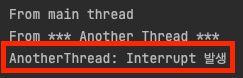
Thread.sleep() 실행 중 interrupt가 발생해서 InterruptedException이 throw 되었고, 해당 쓰레드는 return문을 만나 그 자리에서 실행을 멈추게 된 것입니다.
Join
데이터를 가져오는 thread B가 있고 종합된 데이터를 처리하는 thread A가 있다고 가정해보겠습니다.
thread A는 thread B가 데이터를 전부 가져와서 종료될 때까지 이어서 실행될 수 없는 상황이겠죠?
이런 경우, thread를 주기적으로 깨워 실행 여부를 판단하는 것보다, thread B의 종료를 기다리는 thread A를 thread B에 join 할 수 있습니다.
thread A를 thread B에 join 하면, thread A는 thread B가 종료될 때까지 기다렸다가 종료 시 이어서 실행됩니다.
예시를 통해 확인해보겠습니다.
// AnotherThread.java
public class AnotherThread extends Thread {
@Override
public void run() {
System.out.println("From " + currentThread().getName());
try {
Thread.sleep(3000);
} catch (InterruptedException ie) {
System.out.println("AnotherThread: Interrupt 발생");
return;
}
System.out.println("AnotherThread: 3초 뒤 깨어남");
}
}// Main.java
public class Main {
public static void main(String[] args) {
System.out.println("From main thread");
Thread anotherThread = new AnotherThread();
anotherThread.setName("*** Another Thread ***");
anotherThread.start();
Thread myRunnableThread = new Thread(new MyRunnable() {
@Override
public void run() {
System.out.println("From the anonymous implementation of run()");
try {
anotherThread.join();
System.out.println("myRunnableThread: AnotherThread 종료 확인. 이어서 실행 시작.");
} catch (InterruptedException ie) {
System.out.println("myRunnableThread: 인터럽트 발생");
}
}
});
myRunnableThread.start();
}
}3초 동안 sleep 하는 anotherThread에 myRunnableThread를 join 해서 anotherThread가 종료될 때까지 기다렸다가 이어서 실행하는 예시입니다.
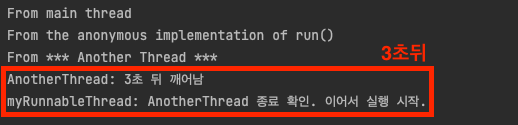
AnotherThread에서 "AnotherThread: 3초 뒤 깨어남" 메세지를 프린트하며 종료되자 실행을 잠시 멈춘 myRunnableThread가 이어서 실행되어 "myRunnableThread: AnotherThread 종료 확인. 이어서 실행 시작."가 프린트된 것을 확인할 수 있습니다.
timeout
위 예시는 아주 간단한 예시라서 별문제 없이 작동하지만, 여기에는 생각해봐야 하는 문제가 있습니다.
만약 join 한 대상인 AnotherThread가 절대 끝나지 않는 경우는 어떻게 될까요?
myRunnableThread는 AnotherThread가 종료되어야 이어서 실행되고 최종적으로 종료될 수 있는데, AnotherThread가 실행을 멈추지 않고 쭉 간다면 안되겠죠?
이런 경우를 대비해서 join() 메소드에 timeout 값을 넘겨줄 수 있습니다.
// AnotherThread.java
public class AnotherThread extends Thread {
@Override
public void run() {
System.out.println("From " + currentThread().getName());
try {
Thread.sleep(5000);
} catch (InterruptedException ie) {
System.out.println("AnotherThread: Interrupt 발생");
return;
}
System.out.println("AnotherThread: 3초 뒤 깨어남");
}
}// Main.java
public class Main {
public static void main(String[] args) {
System.out.println("From main thread");
Thread anotherThread = new AnotherThread();
anotherThread.setName("*** Another Thread ***");
anotherThread.start();
Thread myRunnableThread = new Thread(new MyRunnable() {
@Override
public void run() {
System.out.println("From the anonymous implementation of run()");
try {
anotherThread.join(2000);
System.out.println("myRunnableThread: AnotherThread 종료 혹은 시관초과 (timed out). 이어서 실행 시작.");
} catch (InterruptedException ie) {
System.out.println("myRunnableThread: 인터럽트 발생");
}
}
});
myRunnableThread.start();
}
}AnotherThread의 sleep 시간을 5000ms로 변경하고 MyRunnable의 join 메소드에 2000ms의 timeout 값을 추가했습니다.
실행 결과를 확인해볼까요?
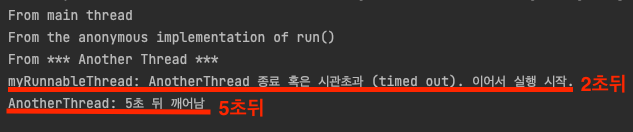
AnotherThread가 5초 동안 sleep을 하는데 MyRunnable은 2초의 제한을 두었기에 2초간 기다린 뒤 기다리는 것을 멈추고 이어서 실행되고, AnotherThread는 그로부터 약 3초 뒤 이어서 실행된 뒤 종료되는 것을 확인할 수 있습니다.
이렇게 Thread 생성 및 시작 방법과 sleep, interrupt, join에 대해 알아보았습니다.
Java는 multi-threaded 언어이기 때문에 thread에 대한 이해가 중요합니다.
Java의 동시성 시리즈 다음 편에는 여러 개의 쓰레드를 다루면서 생길 수 있는 문제점들과 해결방법 등에 대해 다룰 예정입니다.
'Java' 카테고리의 다른 글
| 멀티스레드 환경에서 Thread Safe 하게 Singleton Pattern 사용하기 (2) | 2022.05.27 |
|---|---|
| JDK 버전 별 ArrayList 길이 가변 확장 방법 차이 (0) | 2022.05.20 |
| 객체의 불변성(Immutability)은 왜 중요할까? Java에서 객체를 Immutable하게 쓰는 방법은? (0) | 2022.04.27 |
| JVM: Runtime Data Area (0) | 2022.04.26 |




